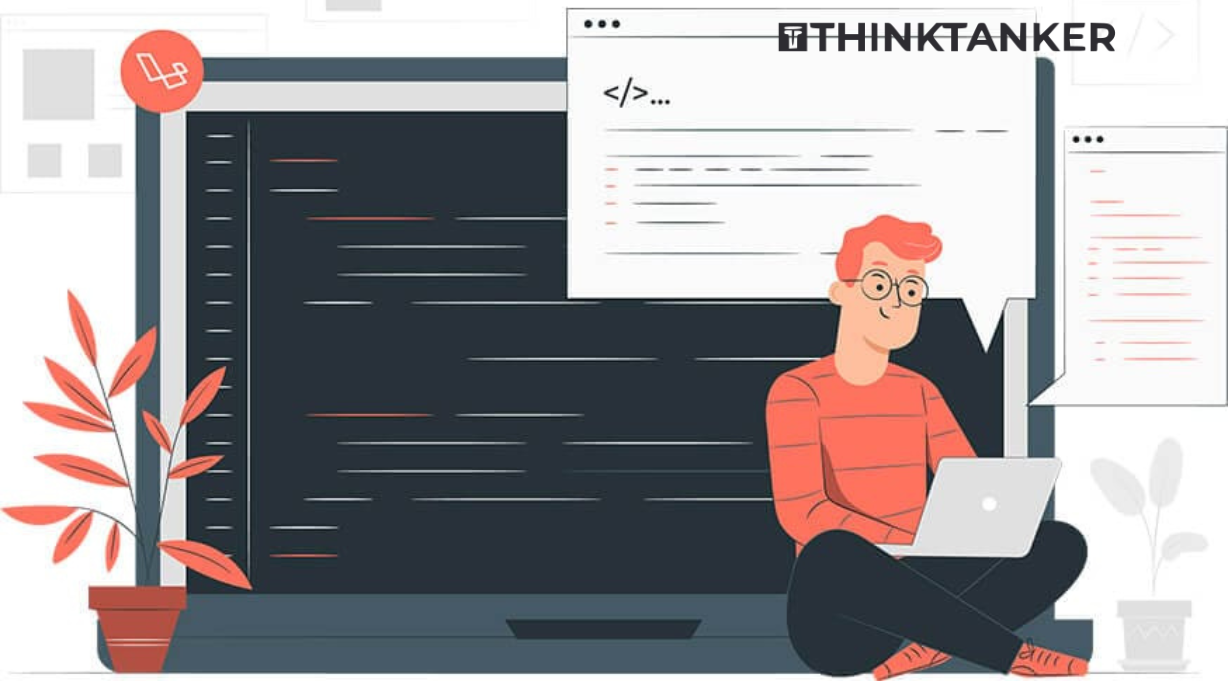Optimize the performance of your front-end application using Vue.JS

The Front-end developers prefer using appropriate technology for every project to enhance the development process and outcome. While there are several front-end frameworks, Vue.Js enjoys unmatched popularity. It enables developers to build single-page website applications fast that are simple to maintain. Vue.JS is a lightweight and progressive framework- useful for developing user-friendly, interactive interfaces.
Introduction
A former Facebook employee, Evan You, developed a JavaScript library that eventually became Vue.JS. Vue.JS is the abbreviated form of View, Components, and Update. It is an open-Source front-end JavaScript framework released originally in 2014. It is incrementally adaptable, and that is why developers prefer it over others.
How to optimize your front-end application performance through Vue.JS
1. Update Only What’s Needed
In Vue.JS, there is a concept of using slices. The app slices are sets of HTML templates. Each such template is governed by a group of directives that alter the content as per the directive of the parent template. Through the deployment of Vue.JS’s slabs feature, developers can create templates as a set of directives. This can be done in one place, and then these sets of directives can be applied to different templates elsewhere. As the view of the application alters, the rendered template does not need to be updated.
2. Minimize the use of external libraries
The front-end developers often get tempted to deploy external libraries, and this happens when they develop a framework quite different from the rivals are using. They use external libraries to ensure the clients can maintain the UI even if the server trips or the connection falters. However, this can take a toll on the app bundle size. It is better if they can maintain any standardized HTML file. For handling complex cases, introducing components to the components tree can help. Using a customized data fetching mechanism can be of help.
Before adding an external library to the app, analyzing the following questions will be helpful:
- Is the whole library needed?
- What is the overall impact on the app?
- Can the library be used in a way that does not hurt the app performance?
3. Eliminate Duplicate Rendering
It is rather easy to deploy duplicate rendering issues at the client-side. When there are several divs containing data for display, it is simple to handle. However, when the same data is there on varying divs, the server gets different requests. It is not a good practice from the developer’s perspective.
4. Remove or Reduce Slow Components
Every single component used in the system comes at a cost. The application performance depends on how efficiently such components get rendered, eventually. At times, it may be necessary to get rid of a slow component, and replacing it with a faster performing component may be needed. When this is done, the entire system needs less memory.
When developers use imported third-party components and deploy new components, the focus should be on the final performance. The dev tools performance tab in Vue.js can be useful in this regard. It shows the rendering time of every single component used. So, when developers augment a new component, they can check out the rendering time and compare it with the existing components. If the new component takes more time, seeking a replacement will be necessary.
5. Optimize Event Handling
Among the key functionalities of Vue.js, Event handling deserves mention. This can be done both asynchronously and synchronously. It is useful for handling so many client-side events like Ajax, scroll, and click. Developers can make use of Vue.js events to seek data from the server directly. A provider has to be set up for tracing such events. It can track events like e-mail delivery and drag and drop.
6. Compress and optimize images
When developers use Vue.js, optimizing and compressing images is not hard. There is no denying the fact images are responsible for the bundle size of the apps. When rendering takes place, using heavy images can thwart parts of the app from being rendered properly. So, developers need to optimize and compress images in an apt manner. You should hire laravel developers while ensuring he/she is capable of utilizing image compression techniques in vue.js.
There are two ways to optimize images here. One is doing it locally, and the other is through the use of CDN such as Cloudflare.
- Optimizing images locally- If the application has only a handful of ideas to display, serving these locally should be fine. However, it is important to analyze the size of the image files. The images may have to be scaled down and compressed to keep the file size under limits. There are many online or cloud-based image compression applications, but developers can also use free alternatives like Image compressor, CompressNow, and TinyPNG.
Optimizing images on CDN – If the application is going to be made with many images, it makes sense to deploy a CDN for image optimization. A CDN offers amazing transformation features, and thus image file size can be reduced by as much as 70 percent. Even after such heavy compression, the visual quality is not compromised, and pixelation does not occur.
- Developers should use a CDN for image optimization if they need to use over ten images in an app. There are quite a number of CDNs, but the popular ones include Imagekit and Cloudinary.
7. Reuse functionalities across your app
When developers use Vue.JS to create a single page application, they have to add a few controllers for addressing specific usage needs. In Vue.JS, functions are used for executing various types of operations. Reusing functions in the app saves time and makes things easy.
Conclusion
Vue.JS is one flexible and versatile front-end framework for app development. However, to get the most out of it, it is necessary to fathom the end-user needs. It is also necessary to have a balance between customization, deployment of features, and practical usage. A Laravel development company with expertise in vue.js can be of great help.