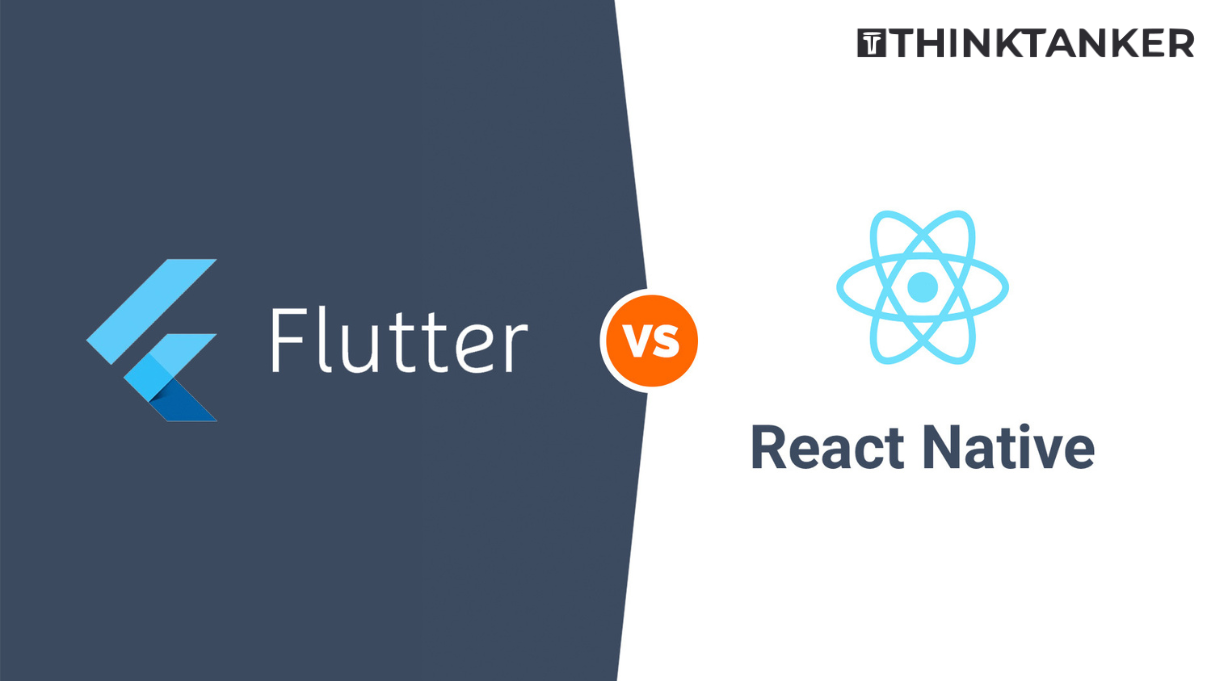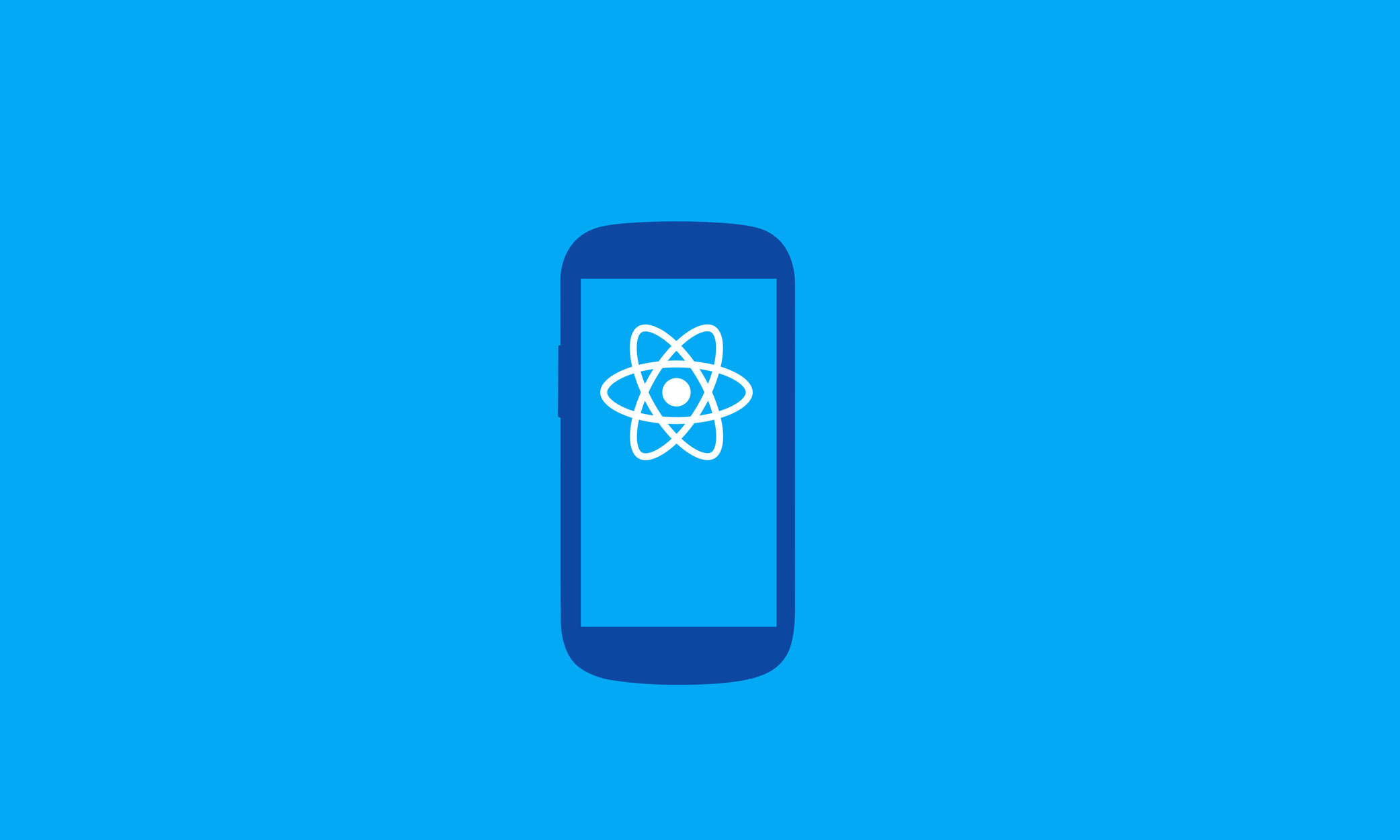11 Top React Developer Tools for 2020

React Native started its journey in the year 2013 and was brought into the technology world by Facebook. On its arrival, not many were convinced of its capabilities, but sooner this platform captured the attention of brands and become popular most platforms.
It is based on the JavaScript library, letting developers create highly dynamic user interfaces within the app and web app development. The platform has many tools to make reliable and highly used mobile apps.
When a mobile app is developed, the usage of React components creates a different journey for the developers and users both. These app solutions can also help in debugging, visibility, and performance issue of the app. Today, big brands Facebook, Skype, and Tesla are using the capabilities of React Native to create highly reliable app solutions.
Being a leading React.js development company, ThinkTanker has brought you a detailed look at the top 11 React Native developer tools in this article. You can check and integrate these tools by hiring react.js developers from us and boost your productivity along with empowering the app performance.
#1. Bit
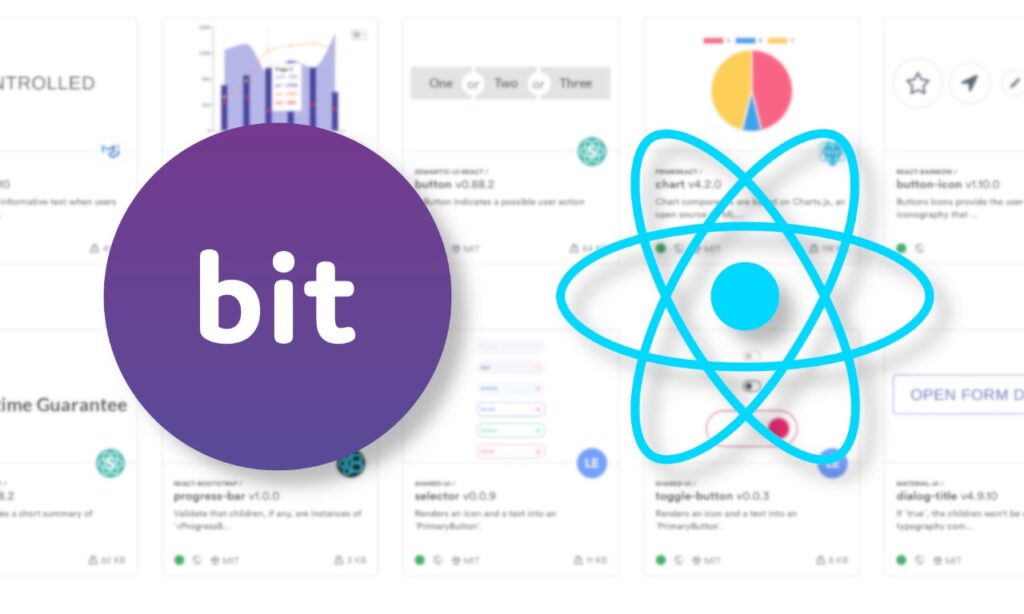
Bit is one of the most used tools for the React Native app development and helps in creating and sharing the react components. It allows developers to share and publish react components with others through an online platform and a CLI tool. This tool also lets the developers search for components that are created and published by third parties. When you use 3rd part storage, you can access the different components’ marketplace and can understand the components, just by reading some code.
This tool enables you to receive a detailed view of each component and edit the code that further can be used to check the preview. With Bit, you can provide a command-line tool, that helps you in tracking changes on each component individually without marking them as separate projects, and you can build your own component library.
#2. Create React App
This tool is created by Facebook and is a single command-line tool. It enables developers to expedite the setting up the environment to develop React Native apps. This tool also lets the developers optimize the app production rate, development speed, and helps the front-end programmers to build pipeline without any issue. This tool lets developers use any programming language for back-end development and save time in building the app.
#3. React Bootstrap
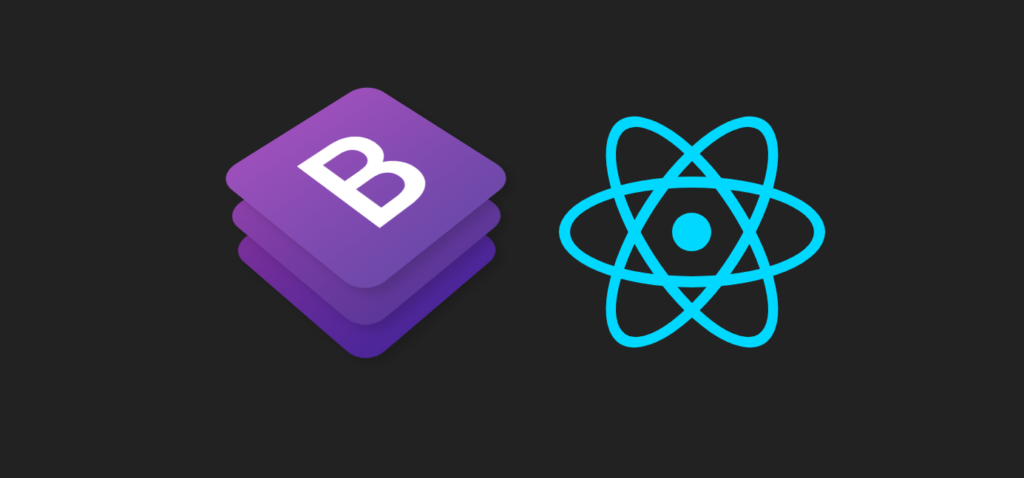
It is the popular CSS framework, that is used by many developers to get a set of JavaScript functions and CSS classes. It is helpful in building the most usable UI for the app, which can be used by developers without investing any technical knowledge, in the development part.
The React bootstrap has re-written the JavaScript bits, and this has made it compatible enough to be used with the React platform. The developers can use the bootstrap components the way they use the react components.
#4. Proton Native
The Proton Native tool is used in developing native desktop applications using the react platform. This tool has removed the conventional approach to use JavaScript to build desktop react apps. Developers can define the GUI elements and react components to build the app. This react developer tool is compatible with all Node.js modules because it has a completely cross-platform environment.
#5. Next.js

To make the server-rendered React applications, Next.js is the best option, it is powered by a strong organization, which is highly popular for its open-source environment. This tool will be gaining momentum in the coming time because there are many developers who are using this tool.
#6. CodeSandbox Client

This tool is specifically made for the online code editing for web application development. It is highly popular among developers due to its open-source community, which helps every new idea and proposal to improve its functionalities. With the CodeSandbox, developers need to go towards the development part, and simply go to a URL in their browser to start building. It is very easy to start and work with and makes it an easy platform to share with others as well. Developers don’t need to dump the complete library at a server, but they only need to share their created work by sharing the URL, and other developers can further develop on these sandboxes.
#7. React Redux
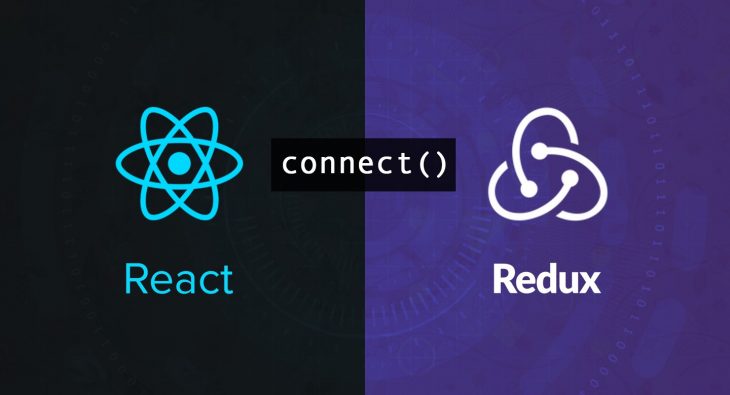
This tool is used by the developers for state management and helps in building web applications with libraries for React and Angular. With this tool, developers can make components, which will have their own state, and can pass the state information from one component to another.
With time, when the application grows, it would be hard for the developers to maintain the state information that is passed between different components from one another. But with this tool, there can be a central store, which would hold the state information to be shared with any components inside the application.
#8. React Material UI
React Material UI tool has a great advantage to create a responsive and highly performing UI layouts. It takes the usage of the advanced front-end technologies and their components directly inside the React code. To use this tool, developers only need to add a simple command to their React app and they are good to go with it ahead.
#9. Xcode
This is an Apple development environment tool, which is used to build software for ios, MacOs, etc. With the Xcode, developers can shield their React Native apps from any vulnerability from the hackers’ world. This tool is used for different purposes and is not just limited to build apps only, but it is used for debugging and installing iOS packages as well. This tool helps developers to create custom build configuration.
#10. Android Studio
For the Android app development environment, Android Studio comes into the picture. It helps in creating a strong platform for the React Native app. Also, it enables developers to build and debug React Native apps.
#11. React Sight
This tool is a chrome extension that can be installed to perform any react inspection related task. Once this extension is installed developers can start to work on it. It enables the developers to display the React app with a live component hierarchy tree of the entire app. It also provides a full-support for redux, react fiber, and react-router. Developers need to take a strong note while running local file URLs. They need to enable “Allow access to file URLs” for both react sight and react developer tools.
Conclusion
The above-mentioned tools are efficient to work with for any type of app including eCommerce development as well. These tools are not just helpful in building the app, but also help you debug and improve the performance of the app. You can hire react.js developer from ThinkTanker, to build impressive web applications, create visuals, or write code with the React Native platform. You can use these tools with the help of the Think Tanker, and launch your mobile app in the world without any delay.
Did you used any of the above tools to build React Native Application? How much time does it take to build React Native app on that?
Share your experience with us in the comments section below.