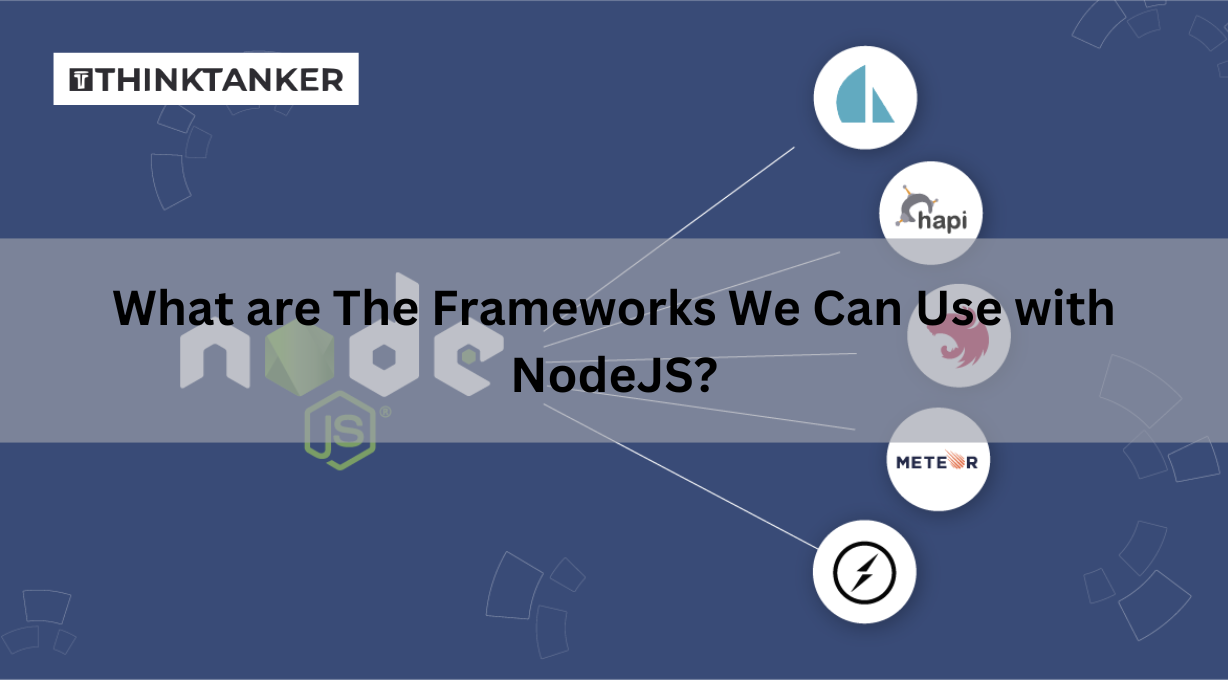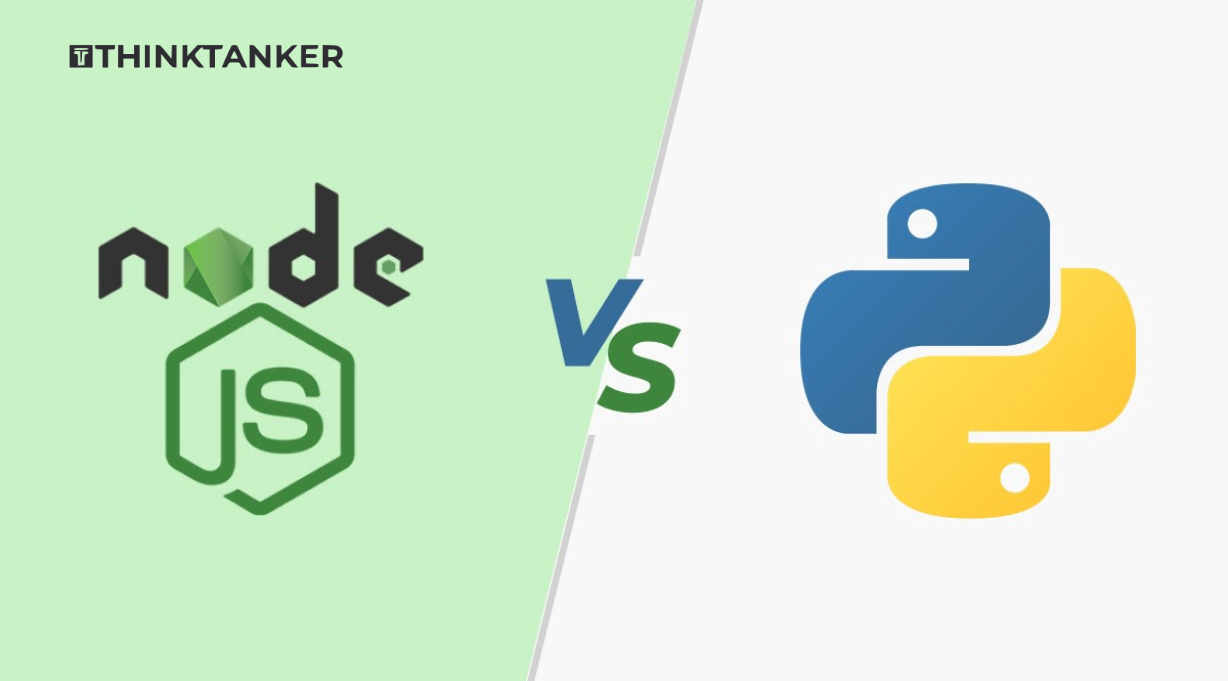17 Top Node Js IDEs For Modern Application Development

For a business to grow in terms of income and clientele, its owner must be willing to accept and even embrace change. In app development, it is essential to have a technology stack that enables the development of apps that operate at an extremely rapid rate and also perform effectively on the market. All these reasons have contributed to the tech stack’s rise in popularity among programmers. However, it is important to highlight that developers need more than just a tech stack that facilitates rapid app development in order to complete activities like debugging and editing. This ensures the designed applications can work efficiently. Here is when the use of an IDE becomes crucial. This article discusses the list of 17 top node js IDEs for modern application development used by node js experts or node js programmers.
What is Node Js and IDE?
When it comes to executing JavaScript code, no other runtime compares to Node.js’s capabilities. Given its widespread adoption in corporate application development, it is currently the go-to choice for programmers.
By using Node.js, your app can easily manage many, simultaneous connections, even if they arrive at different times. For the same reason, it is being utilised to create quick and efficient apps. As a result, end users and application owners want Node.js application development services on a regular basis, developers must speed up and properly streamline the SDLC of NodeJS applications. Fortunately, IDEs have saved the day by combining a number of useful tools—including a code editor, build automation, code completion, debugger, compiler, and more—into a single, user-friendly programme with an intuitive graphical user interface.
The greatest integrated development environments (IDEs) and development tools are essential for creating state-of-the-art and efficient apps using Node.js.
So, if you are an upcoming node js development company or want to work with node js programmers, here is the complete list of 17 Top Node Js IDEs.
List of 17 Top Node Js IDEs for Application Development
1. IntelliJ IDEA
IntelliJ IDEA is a powerful integrated development environment (IDE) that has been ranked #1 among the top seventeen Node.js IDEs that quicken the pace of mobile app development. IntelliJ IDEA facilitates collaborative efforts in which node js programmers may finish and inspect codes simultaneously.
2. Eclipse Che
Eclipse Che is a top contender among integrated development environments. It’s a server that hosts a JavaScript integrated development environment and a developer’s workspace in the cloud, or, as they describe it, “truly next-generation.” Eclipse is the finest Node.js IDE for big projects with several teams in a node js development company and individuals contributing to and reviewing the code. Eclipse Che is a multi-purpose IDE that may be used in a web browser or standalone.
3. Cloud9
Many NodeJS programmers recommend Cloud9. It’s another cloud-based IDE, and it’s free. It’s useful for creating apps in Node.js, PHP, and many other languages. In addition to being a robust IDE, its key-binding editor also includes a live preview of the programme and an image editor.
4. Visual Studio Code
Visual Studio Code (VS Code) is a code editor used for refactoring and other code-related tasks. The goal is to make it easier to create apps that run smoothly and can be easily debugged.
Microsoft’s code editor gives Node js experts more options in terms of running tasks, managing versions, and so on, and it’s available for use on several operating systems.
5. Komodo IDE
Komodo may be used to develop programmes in node js, JavaScript, PHP, and Ruby. This IDE works equally well on Windows, Mac, and Linux. This helps to back up the multilingually designed software. Komodo also provides all the features necessary for developing node js apps quickly and effectively.
6. WebMatrix
When it comes to creating NodeJS applications, WebMatrix is among the best and most powerful IDEs available. It’s an integrated development environment (IDE) that operates on Microsoft’s cloud. Those interested in developing with Node.js can get WebMatrix for free. This web development tool is connected to the cloud, making Node.js development fast and easy for a node js development company.
7. Sublime Text
You can easily move between projects, divide code for comparison, tailor the editor to your needs, and a host of other features with Sublime Text. Furthermore, Sublime Text editor has a number of shortcuts that can help you work more quickly, such as in the areas of variable name, file management, going to, etc.
8. Codenvy
If you are a development team wondering whether NodeJS IDE free would be perfect for designing the future applications, Codenvy is the finest IDE for node js development. It provides a cloud environment where node.js developers may work with portable Docker runtimes. If you’ve caused a disaster, Codenvy has a version control system you may use to roll back to a previous revision. Additionally, it is based on Eclipse Che.
9. Aptana
The latest version of Aptana Studio, version 3, is a professional and open source development tool that allows users to create and test whole web applications in a single setting. You may quickly publish your Node.js applications in this IDE since it supports all the most popular languages, including HTML5, CSS3, JavaScript, PHP, Python, etc.
10. Brackets
When it comes to writing JavaScript, Brackets is without a doubt the top Node.js integrated development environment. Adobe created this open-source IDE that operates in a web browser.
11. CodeLobster
CodeLobster’s autocomplete feature means you won’t have to memorise any of the functions, attributes, tags, or arguments. You may streamline and simplify PHP coding with the help of the IDE. File transfer protocol is a part of Codelobster, and it comes with a number of plugins to help you out with your framework of choice.
12. Vim
Although it’s not technically an IDE, Vim may be used to create Node.js apps because of its many useful capabilities. It’s compatible with Mac OS X, Windows, and Linux.
13. Atom
Atom is a cross-platform Node.js editor that features customizable user interfaces (UIs), skins (themes), and a built-in electronic framework (e.g., webpack). It’s free and supports a variety of programming languages including HTML, CSS, Node.js, and JavaScript. It has its own built-in package management.
14. NetBeans
The well-known Java IDE, NetBeans, is also accessible as a Node js IDE. It’s a programming environment that’s both adaptable and based on industry standards. If you wish to hire Node Js developers and want to work along with them, NetBeans is a good option for you.
15. CodeLite
The CodeLite IDE is another well-known open-source IDE that supports languages including PHP, C, C++, and Javascript. Compiler, debugger, memory, and code completion for Node js are all supported.
16. Gitpod
Gitpod is a free, open-source IDE for Node.js that uses the Visual Studio Code editor. Built-in npm, Node.js, JavaScript, and Typescript support is included. You have the ability to tailor the surrounding conditions to suit your needs in this IDE. Gitpod provides the whole OS environment for executing Node.js code, so you can see your hard work in action immediately.
17. Koding
Koding is a new company that has developed the infrastructure for running an IDE in the cloud, allowing developers to work together on projects from any device. It employs programming languages like javascript (Node), MySQL, Ruby, and others, and offers a good quality programming interface. Koding is a popular IDE because it allows developers to evaluate their code, highlight their syntax, organise their workspace, and use multiple cursors simultaneously.
Conclusion
Development of Node.js is growing rapidly in the IT industry. This runtime is renowned for enabling developers to create lightweight apps and also speeds up the entire development process. You need to simply utilise the finest integrated development environment (IDE) for Node.js development to improve the efficiency of your projects. However, If you want to add smart, creative people to your team, you should hire Node js developers online to save time, money, and get your app up and running faster.